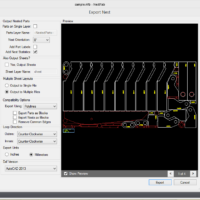Description
Download links provided for full install and v1.45 update. NOTE: V1.10 added PC joystick support for digitizing; users below V1.10 must use the full download.
Installation
Unzip and overwrite old .exe files. Includes new 32 bit executables for PEdit and Quiknest. PM32 is compatible with Windows 95/98. Requires minimum Pentium 266 PC and operates cutters with one or two dedicated printer ports, provided suitable, custom cabling from Carlson Design. The PM32 Word user manual is included in initial distribution zip.
Windows XP Users
Windows XP users need to install a device driver to give PM32 direct control over the printer port. We recommend Direct I/O shareware available on the Direct I/O Website.
- Find the address range of the printer port you want to use under your Windows XP Control Panel: “System”, “Hardware”, “Device Manager”
- Find and right-click your Printer Port for “Properties” and record its I/O range (e.g. 0378-037F)
- Under Direct I/O, “Add” this beginning and ending range (in Hex)
- Under “Security”, browse to find and “Add” PM32.EXE
Direct I/O will time out in 30 days if you don’t register it. More instructions for Direct I/O LPT usage are located here.