Description
Plotmaster USB offers continuous motion from the keyboard, making digitizing with your plotter/cutter possible.
To Digitize with your Plotter/Cutter hold “Insert” key to engage “KB Digitizing Mode”. Jog the plotter so the center of the pen holder is above the point you wish to record — click insert again. Digitized points appear in Plotmaster USB controller screen, ready to plot. Record multiple identical points to exit digitizing mode.
On the Config page in Plotmaster USB, use these settings:
-
JogAcc = 25
JogVel = 10



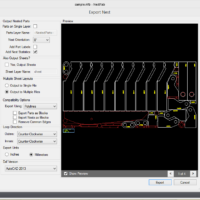


Reviews
There are no reviews yet.